I have written a more IN DEPTH narrative twitter guide HERE – but for a quick reference I have also written this bullet point guide (below).
The Quick Tweet Guide
When using the main Twitter web page (HOME), these are some basic points:
I shall use my twitter name for the examples (LucasBlack)
NOTE: When a message is displayed in Twitter, it automatically has the senders name at the start.
E.g: LucasBlack This is my simple guide to using twitter. I hope it helps.
Tweets are made from 140 characters (including spaces… so think before you type!)
——————————————————–
To write something in general (not to anyone in particular):
Type in the box and hit UPDATE.
E.g: LucasBlack Well I’ve arrived at work for another day. I really fancy a cup of tea.
Notes:
Everyone can read this.
——————————————————–
To write a message to a specific person:
Type the persons tweet name with an @ attached to the front as the very first part of the message. Hit UPDATE.
e.g: LucasBlack @ionacosmetics Hi there, I hope you like this guide enough to share with other people.
Notes:
Only the people following you and following the person who it is addressed to will see this on the main page
Because of the @ at the start, this message will flag up in the persons @REPLIES tab.
These are not private messages, as others can see them by using the search function – see my narrative twitter guide HERE for more help with SEARCH
——————————————————–
To write a message to only one person (a private message):
Type a D then space then the persons tweet name at the very start of the message. Hit UPDATE.
e.g: LucasBlack D ionacosmetics Hi there, I have a secret that I can only tell you. This is how I would do it.
Notes:
No matter what is written, only the person sending and receiving the message can see what is in the message.
——————————————————–
To REPLY to a message:
Click the little arrow icon that appears at the end of the message you are replying to (it will appear when you move your mouse over the end of the message)
e.g: LucasBlack I am replying using the reply function so you know what I am replying to.
Notes:
Reply should be used as it lets people know WHAT you are replying to. There is more in the other guide.
——————————————————–
How to write a message to an individual that can also be seen by everyone else too:
Type something BEFORE the @ sign (e.g – Hey!), then type the persons name and message. Hit UPDATE.
e.g: LucasBlack Hey everyone, and especially @ionacosmetics. I hope you like my guide!
Notes:
The moment you start a message with ANYTHING other than D or @ it becomes a public message. Although you have mentioned the person in the tweet, it WILL NOT show in their @Replies tab.
Don’t believe me? Look in your Twitter Web @Replies tab – All of the tweets will start with @YourName
——————————————————–
How to tell your followers about other people they might like to follow:
Type something BEFORE the @ sign, then type the persons name and message. Hit UPDATE.
e.g: LucasBlack Hey everyone, Why not follow @hedgemag and @howlingwolf50 as they have some good stuff to say.
Notes:
This is just like the previous message to an individual.
It works because mentioning anyone’s name with an @ attached to the front will allow people to click the name and go to that persons twitter page.
——————————————————–
How to repeat (retweet or RT) a tweet message you thought was great:
Type RT then @ and the name of the person whose tweet you are repeating, then the message. Hit UPDATE.
e.g: RT @hedgemag ME! ME! I want to be in your great blog!”
Notes:
By typing RT you are crediting the person in the message. It is the polite thing to do, as it wasn’t your material.
——————————————————–
If you want to have a message retweeted:
Leave enough characters so the next person who wants to retweet your message can add RT @YOURNAME (and a space) to the start of the message.
——————————————————–
Well, that covers a fair few of the bases. If you want to know more, or want to add more to this list, then please let me know.
For better twittering – and easier in my opinion, why not use iTweet. It was recommended to me by the great @belindaang
——————————————————–
There is also a more narrative and in depth guide that I have written HERE.
This includes how to use hash tags and how to post pictures.
Other advice can be found by following DaivRawks or myself (LucasBlack)
————————————————

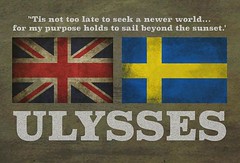













February 24th, 2009 at 9:27 am
[…] Some Twitter Advice Posted on February 23, 2009 by rb73 If you want a QUICK BULLET POINT GUIDE to Twitter – then click HERE […]
February 24th, 2009 at 8:32 pm
What about #? I see that a lot and assume it means “about”, such as #24 — last nights episode rocked!
February 24th, 2009 at 8:43 pm
Click the link to the narrative guide http://tiny.pl/bxbh and it explains that in there.
As it is a bit more advanced I kept it out of the “Quick Start” guide.
Thanks for the comment – Much appreciated.
February 24th, 2009 at 8:44 pm
thx via @wossy
February 24th, 2009 at 9:07 pm
Thanks for the useful information. I have added you to my following list.
February 24th, 2009 at 9:36 pm
concise and appreciated.
February 24th, 2009 at 9:41 pm
Helpful stuff, also got here via Wossy.
February 24th, 2009 at 10:28 pm
Also wanted to say thank you! So helpful! via@wossy : )
February 24th, 2009 at 10:43 pm
thanks! helpful… also wonder what the # means? cheers for the link wossy
February 24th, 2009 at 10:54 pm
Great article, and thanks for suggesting iTweet.net as a great Twitter alternative.
iTweet is my “pet project” that I am always adding improvements to, and getting great feedback such as this makes it feel well worth the effort.
February 24th, 2009 at 10:57 pm
[…] important is absolutely NO blatant sales pitches. And as well there is a method to its madness, a simple Twitter guide is provided here courtesy of Sometimespace. Oh, and like anything online be sensible about your […]
February 25th, 2009 at 4:57 am
Great stuff.
You missed # tag. I have noticed when you reply to messages and the message has #hello#, the #hello# gets carried forward..but not sure if this is app specific.
February 25th, 2009 at 8:28 am
The hashtags # are in the narrative blog I wrote (the one directly before this post)
February 25th, 2009 at 10:39 am
Thanks for the comment – Much appreciated.
February 25th, 2009 at 12:42 pm
I am nettys on Twitter. Please follow me! I do not know iTweet.
February 25th, 2009 at 3:57 pm
We’re on Twitter now ..let’s see how it goes. First timer.
February 25th, 2009 at 4:40 pm
Thanks for the guide. I started using Twitter last month and your tips will be helpful. Especially the RT and the @.
February 25th, 2009 at 10:33 pm
[…] The first thing I would recommend for all affiliate networks is to read up on some of the beginners guides that are available for Twitter. If you haven’t used Twitter before it can be a bit daunting, and from reading some of the comments in my previous posts its apparent that a lot of people still don’t get it. I can recommend this. […]
March 1st, 2009 at 2:53 pm
Just passing by.Btw, your website have great content!
_________________________________
Making Money $150 An Hour
March 2nd, 2009 at 3:11 am
[…] tweet on for size. Have no idea what the hell Twitter is? Check out these helpful links here and here. I tweet on my schnauzer-size crackberry . . . er . . . Blackberry phone whenever and wherever. […]
March 15th, 2009 at 11:38 am
[…] The Tweeters Bullet Points […]
March 15th, 2009 at 11:39 am
[…] of new things have taken place since my last Blog entry (TWITTER GUIDE). To fill you all in, I shall quickly list what I will discuss […]
April 27th, 2009 at 9:48 am
[…] worked for me. The following guide presumes you know how Twitter works, if you don’t read here […]
May 2nd, 2009 at 12:37 pm
is there a way to put followers into groups..so if i dont want to see a post from all my ham radio buddies…but want to look at just ..say news groups first i can??
May 2nd, 2009 at 10:28 pm
On some applications there are ways to do this. Tweetdeck can, and soon twitterfon will have the option. I don’t use groups, so not able to tell you how to use them…. yet. I’ll be setting up some groups shortly to get the most out of twitter.
June 6th, 2009 at 3:13 pm
[…] worked for me. The following guide presumes you know how Twitter works, if you don’t read here […]
November 18th, 2011 at 7:49 pm
[…] tweet on for size. Have no idea what the hell Twitter is? Check out these helpful links here and here. I tweet on my schnauzer-size crackberry . . . er . . . Blackberry phone whenever and […]